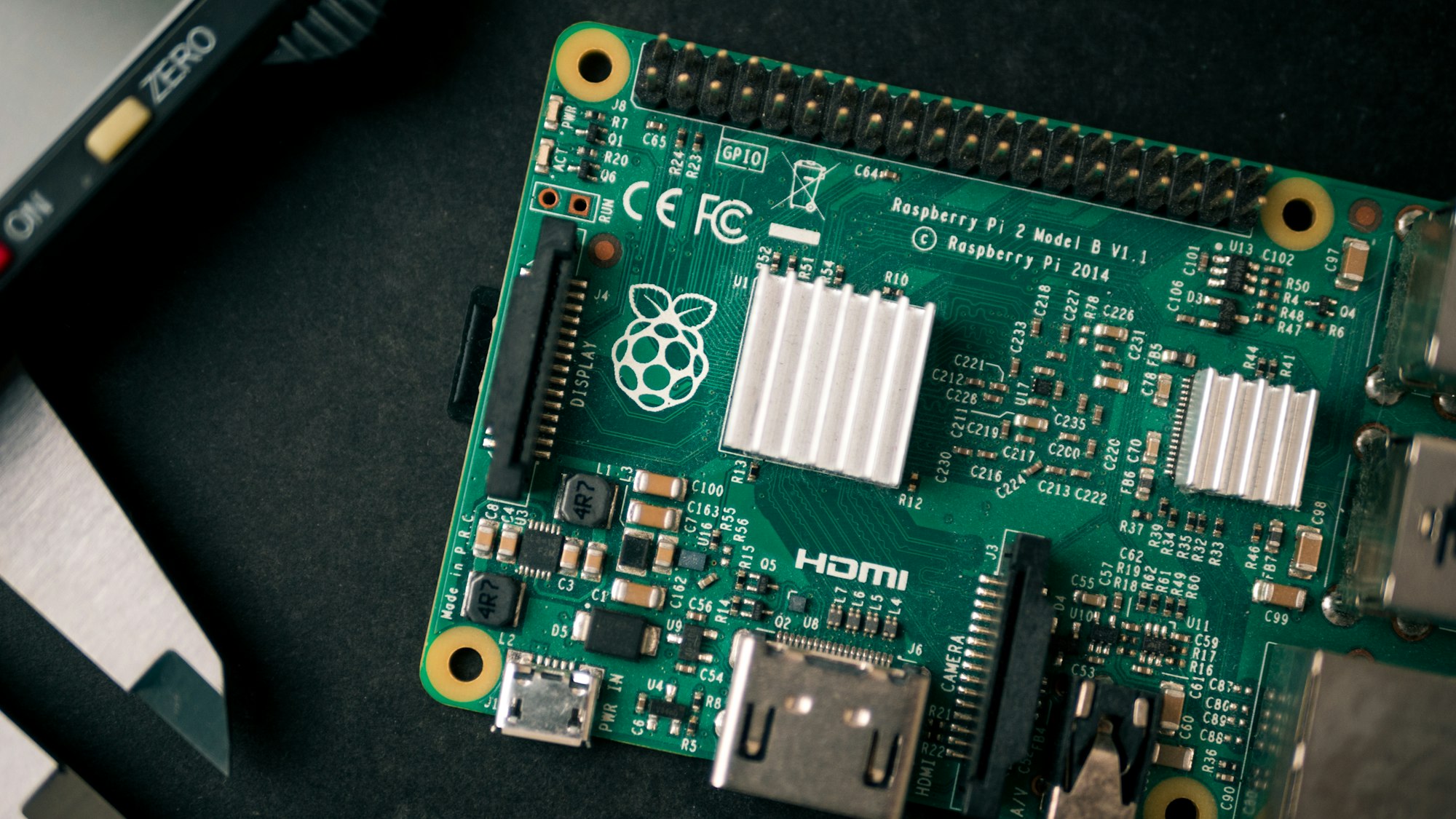Although not was I ended up using, FullPageOS is a pretty nifty solution if you need a display to show one or more web pages. Eventually i ended up using chillipie-kiosk (linked below).
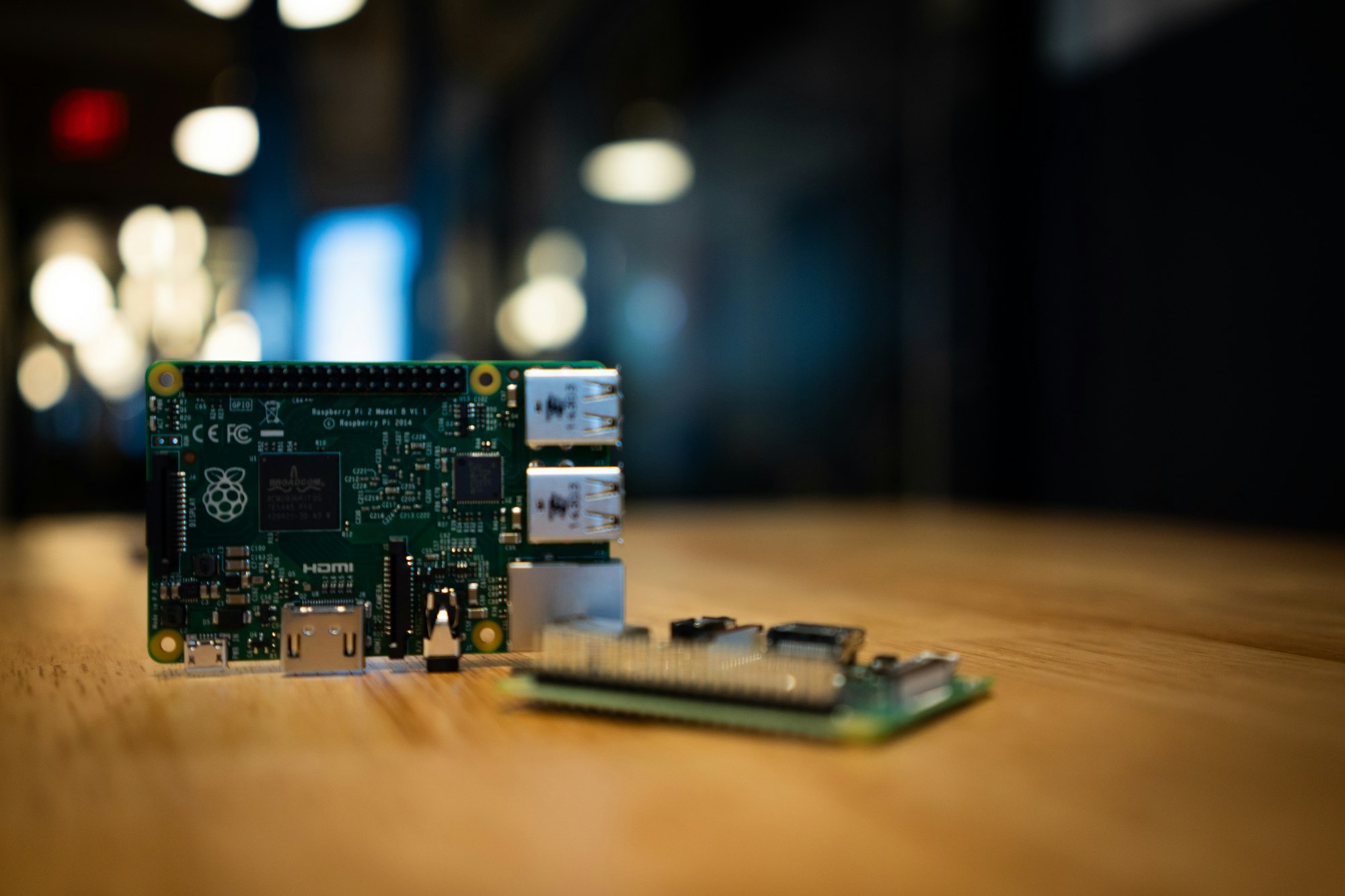
FullPageOS isn't half bad. I've steered clear of similar software in the past as I don't consider them to be totally set-up-and-forget. Instead, i've been tinkering with bash scripts and causing a ruckus. Don't get me wrong, my tinkering has truly been set-up-and-forget, but it takes aaaaaaages to get set up. That's not the case with FullPageOS.
Grab their image from here. While we're waiting for the download, dig out a Pi from the drawer.

Flash the image to an SD card using your software of choice. I use USB Image Tool.
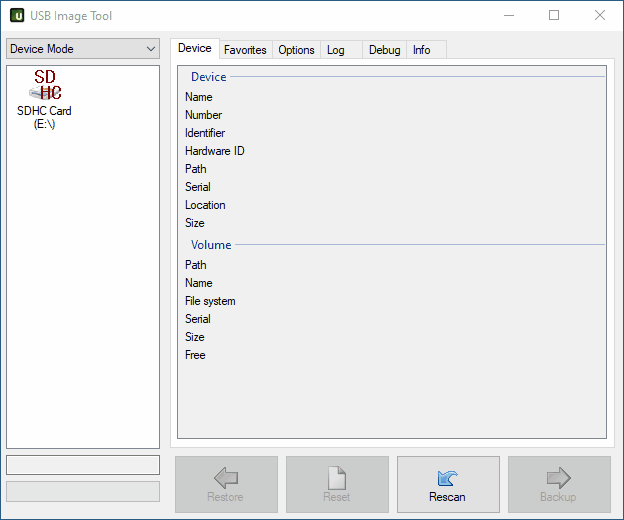
Boot up the Raspberry Pi with the SD card and wait for the following image:
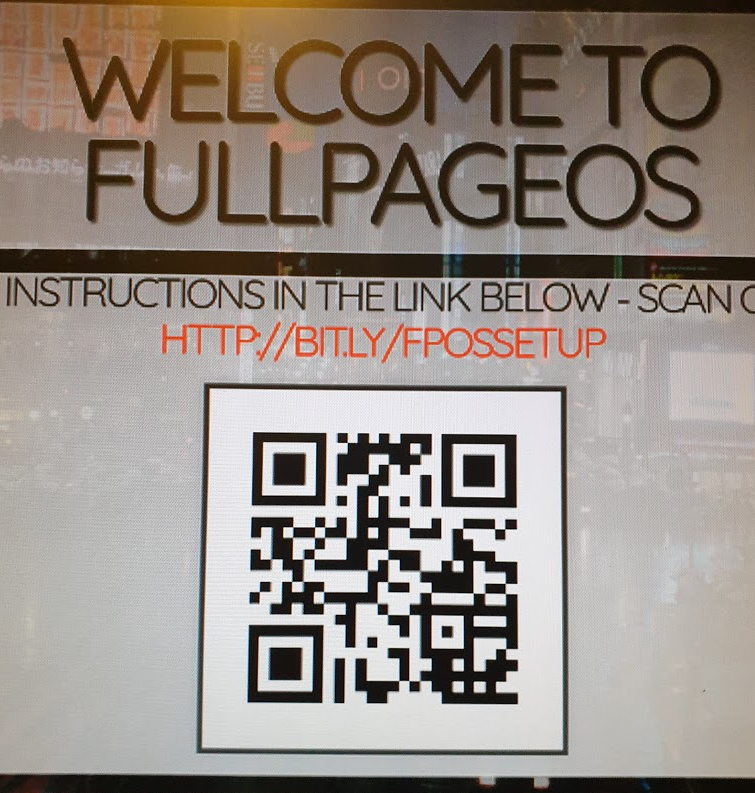
Get remote access to the Pi using putty or something similar. Username is pi and the password is raspberry.
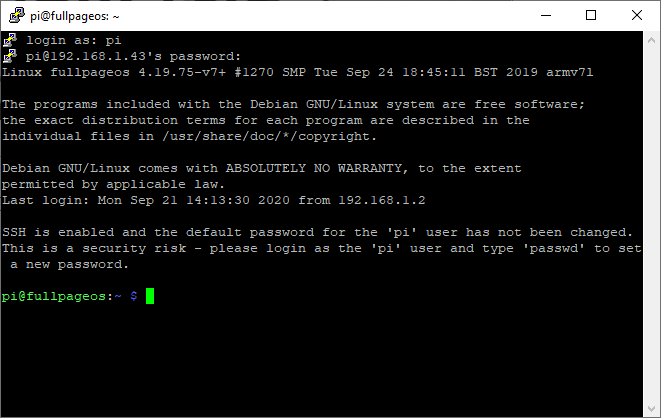
sudo nano /boot/fullpageos.txt Enter the desired webpage, save, and close.